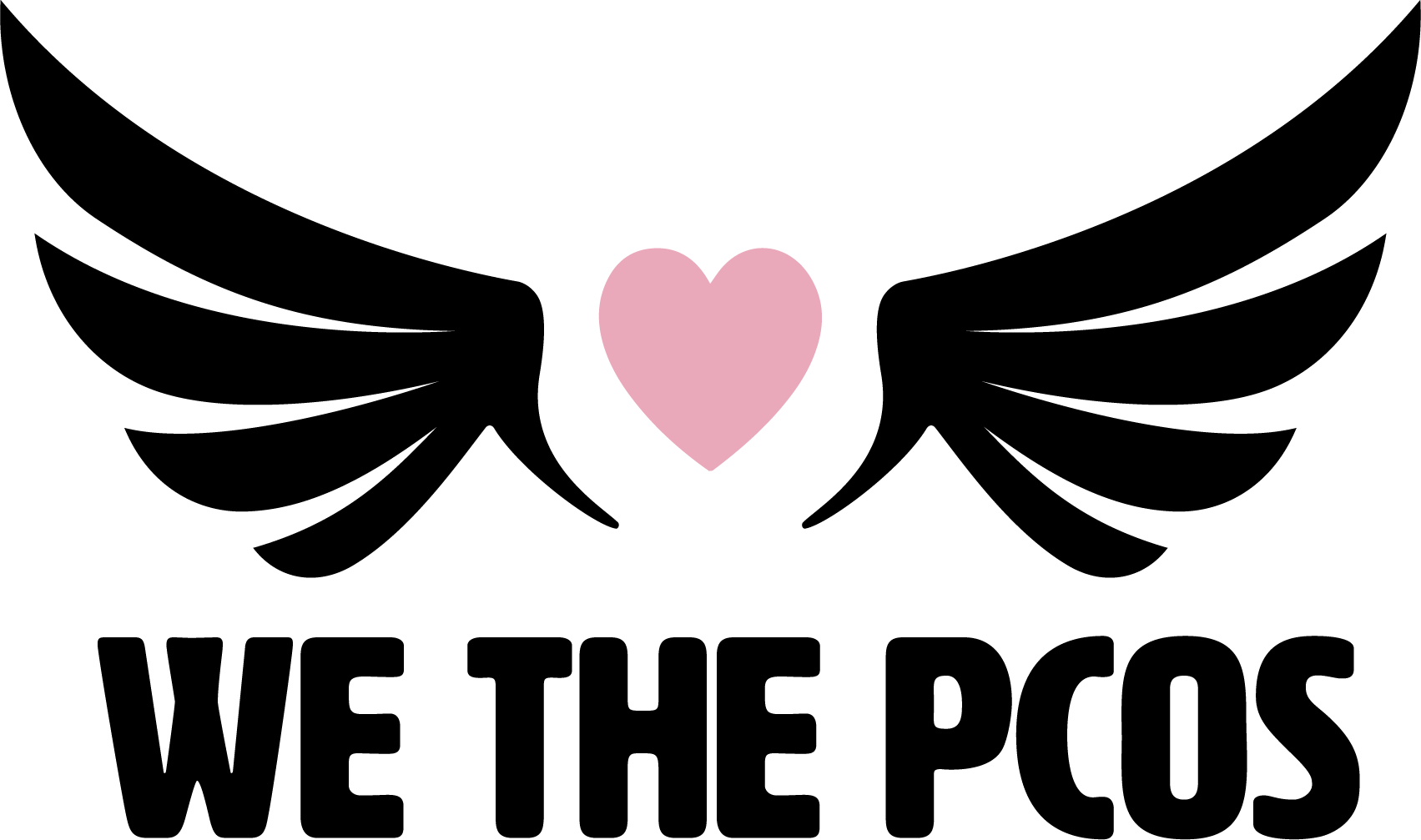Open the We the PCOS app and tap, ‘Start a Workout.
On the next screen click ‘Select workout.’
From the drop down list, choose the workout you would like to complete and tap it. The workout will appear checked. Tap ‘Done.’
You will be taken back to the previous screen and your workout will be selected. Now, press ‘Start.’
The workout program will appear. As you complete each set, tick the box on the right side. Once all exercises are completed, tap, ‘Finish Workout.’
Add any feedback or notes and finally click, ‘Finish.’
For further app questions and support regarding the We the PCOS app, please contact My PT Hub: support@mypthub.net