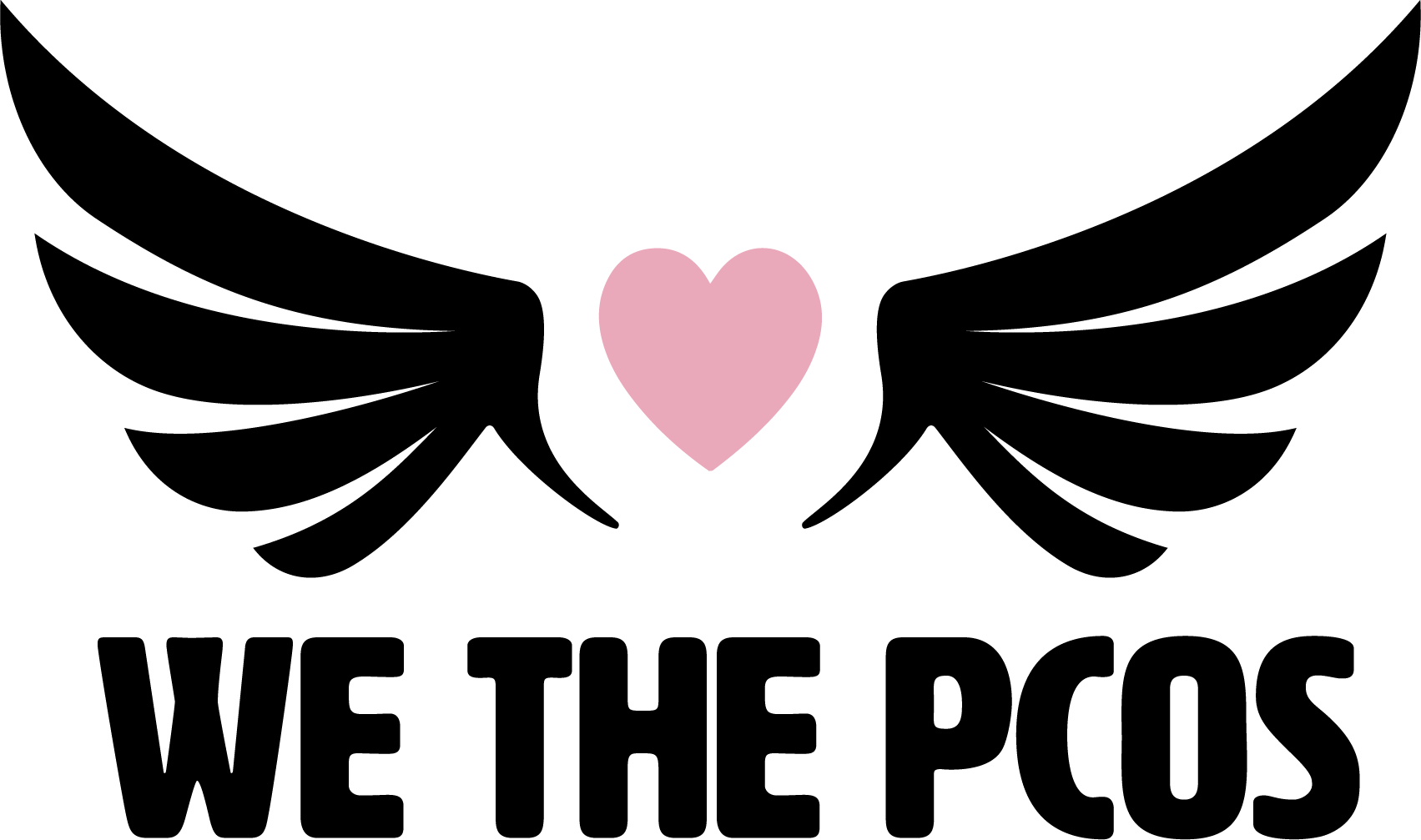To adjust notifications in the We the PCOS app, tap the 6-dot menu, then select SETTINGS. Next tap FEATURE SETTINGS. Next tap NOTIFICATIONS. On this screen you’ll see all the push notifications that the We the PCOS app offers. You can toggle them on and off to suit your notification preferences.
For further app questions and support regarding the We the PCOS app, please contact My PT Hub: support@mypthub.net