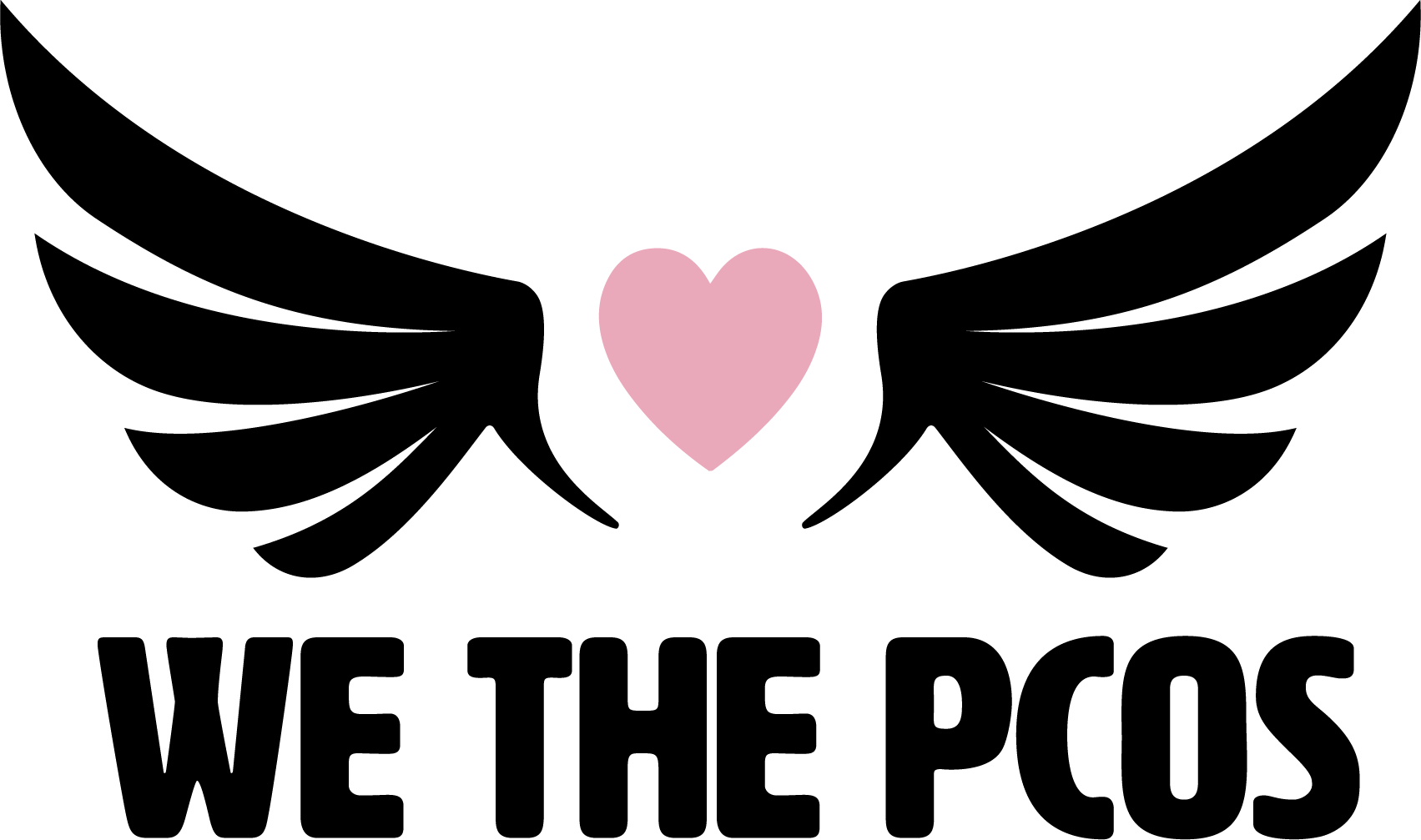In the workout section of the We the PCOS app, you’ll find a little stopwatch icon in the bottom left corner. Tap this and you can set a timer for any of your timed activities. You can pause and reset the timer. Plus the next time you access the timer during the workout, it will remember the previous time you set so you can start faster.
You can also access your previous weights used by pulling up your workout history. Click here to learn how to view all the past workouts you’ve completed including weights, reps, sets, and any notes you left for yourself.
Check out our We the PCOS FAQs page to learn more about the program and how to use the We the PCOS app.
For further app questions and support regarding the We the PCOS app, please contact My PT Hub: support@mypthub.net