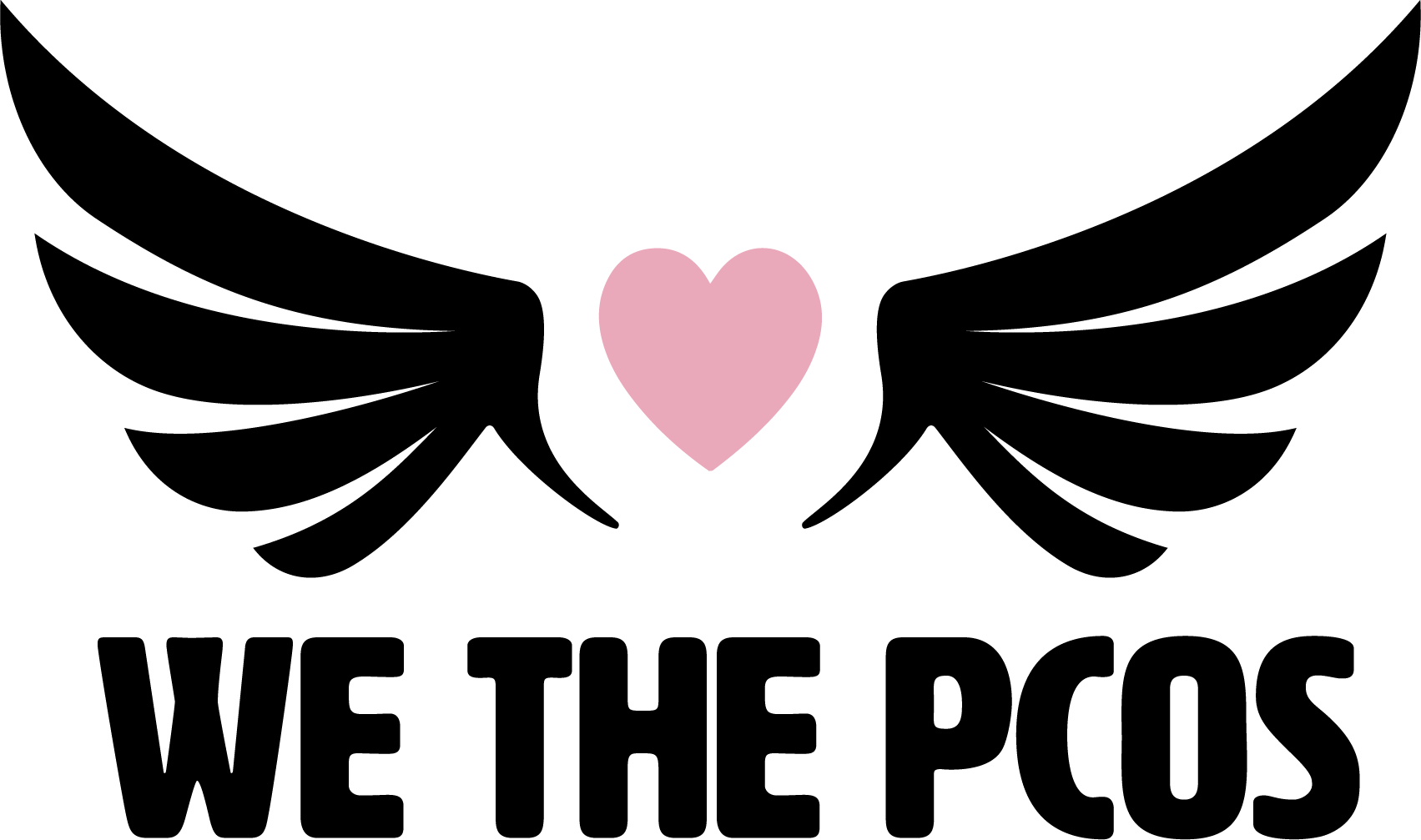Tap ‘UPDATE METRICS’ from your hub screen. You’ll be taken to the measurements page where you’ll find a menu you can toggle with 3 different measurement types for which you can enter data.
The first is, WEIGHT & CIRCUMFERENCE. Here you can enter your weight as well as circumference for various body parts. You will notice that for each body part there is a left and right side. This makes sense for left arm and right arm, but what about left chest and right chest? The reason we offer both left and right is because many elite athletes, bodybuilders, and bikini competitors like to measure each side of their body separately. The reason is that they are going for symmetry and balance.
You do not have to track both sides of your body separately. You can just measure all the way around your chest and then enter it in either the right or left check field. It doesn’t matter which place you enter it, as long as you’re consistent.
When you toggle to the second measurement type, you’ll select the BODY FAT MEASUREMENTS. Here you have fields to enter your body fat measurements. Some scales offer detailed body fat data. You can also measure with calipers or go and have a professional test done. Whatever the results, enter them in here. You don’t have to put data in all the fields. If you only know your full body fat percentage, you can just enter that.
When you toggle to the third measurement type, you’ll select VITAL STATS. This is where you can enter information on muscle mass and water percentage as well as heart rate information.
If you scroll down from any of the 3 measurement type screens, you’ll be able to see all the data you’ve entered in previous weeks. It’s a good way to track your progress at a glance.
If you’d like to see your progress more visually, you can always access the We the PCOS app from your desktop. You would go to the My PT Hub page – mypthub.net and login. You’ll automatically be taken to your account within We the PCOS. From here tap the 6-dot menu and select RESULTS. Here there’s a toggle where you can see your WEIGHT LOSS, your MEASUREMENTS, and more. You can select your full history or just view graphs for a limited period of time.
From this screen you can also access all your progress photos as well as entering new measurement information.
In addition to tracking your metrics, it’s important to visually track your progress in pictures. Click here to learn how to upload and view progress photos.
Check out our We the PCOS FAQs page to learn more about the program and how to use the We the PCOS app.
For further app questions and support regarding the We the PCOS app, please contact My PT Hub: support@mypthub.net