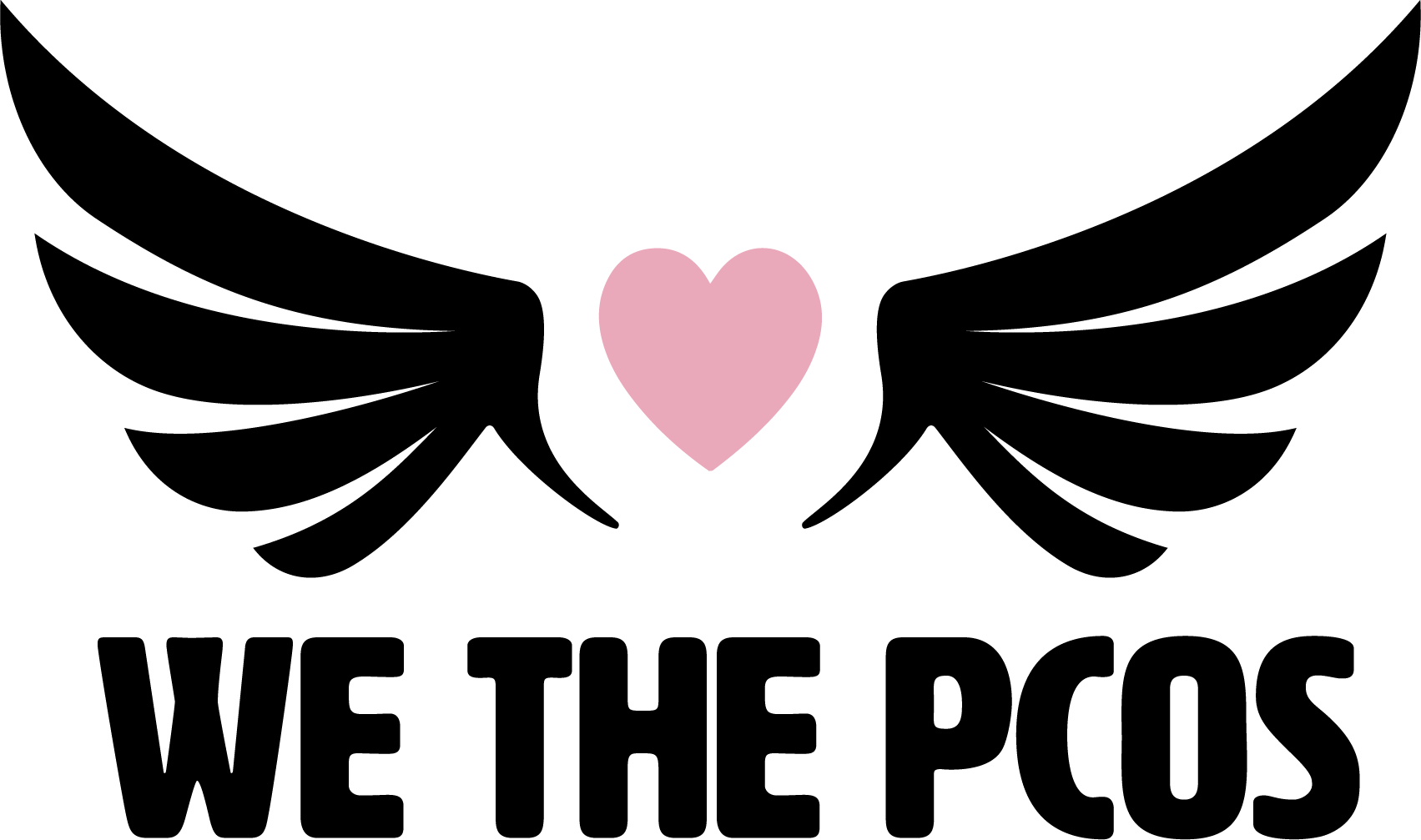After signing up, you’ll log into the My PT Hub app for the first time. As soon as you log in the app will take on the We the PCOS branding and will appear on your iPhone as We the PCOS. If using an Android device, the app will already have the We the PCOS branding from the start.
After logging in, you’ll land on your Hub screen and you will be prompted to connect your devices. Connect anything you like. But as our entire We the PCOS recipe library is already programmed into the app, we do not recommend connecting an alternate nutrition tracker like, My Fitness Pal. If you do, you won’t be able to easily log in our curated recipes. If you’ve already connected My Fitness Pal, you can always disconnect it from the Connections menu.
Now that you’re all set up and ready to go, click here and learn how to track your nutrition. Or get to the gym and jump right in after clicking here and reviewing how to start a workout.
Check out our We the PCOS FAQs page to learn more about the program and how to use the We the PCOS app.
For further app questions and support regarding the We the PCOS app, please contact My PT Hub: support@mypthub.net